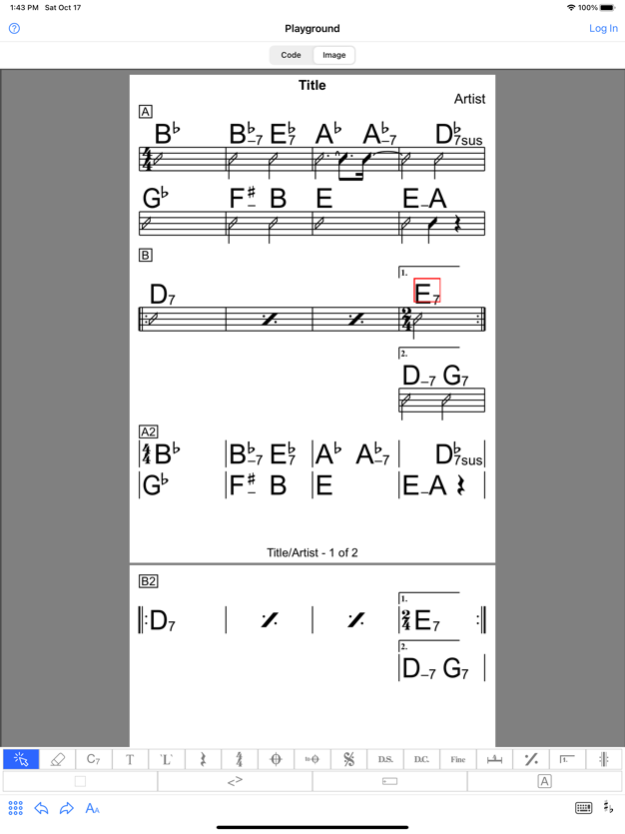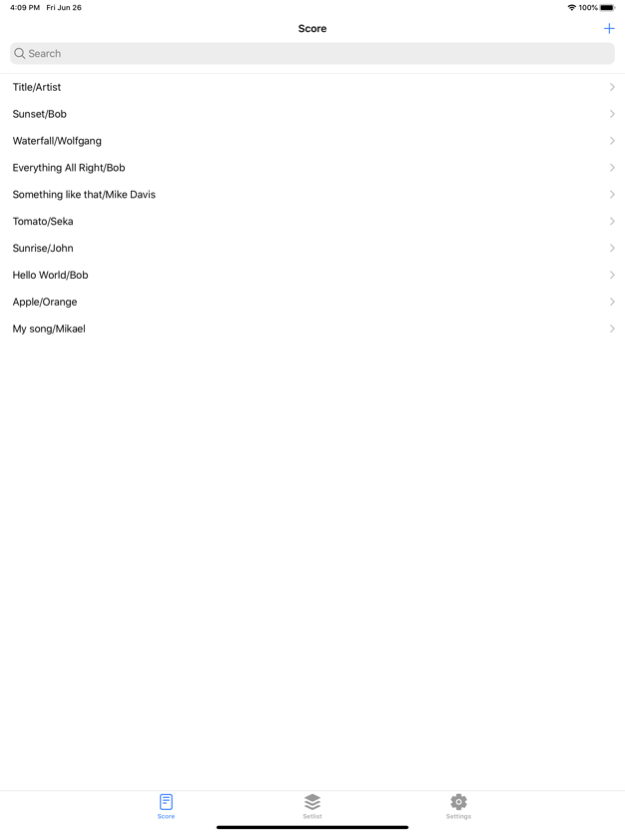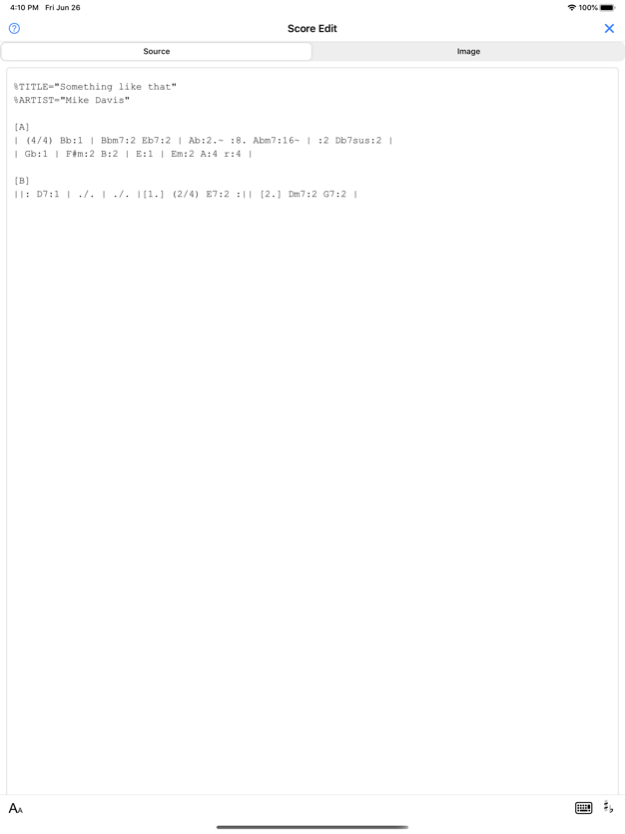Chord chart editor 1.5.2
Continue to app
Free Version
Publisher Description
Chord chart is a form of music notation which only specifies harmonies, rhythms, and some structure information(rehearsal marks, repeats etc...), which is used mainly among session musicians (popular, jazz etc...). Fumenbook is a tool for creating and storing and viewing chord charts.
- You can create chord chart using the "fumen" markup language (https://hbjpn.github.io/fumen/) for chord chart or using GUI. The markup language of "fumen" is very intuitive and easy to write. You can write chord chart much faster than to write with GUI once you get used to the grammar.a
- Scores are saved in the cloud. You can edit and view from either mobile app or web browser clients.
- Mobile application can be used even when the internet is offline or unstable. This is useful when you are in the place where internet connection is not available or poor such as live bar at the basement.
- Basic features like score, setlist searching, character size change, key transposing.
- Set of your scores can be grouped as setlist, which is useful for live performances.
- Rendering is as per "fumen" rendering engine.
May 24, 2023
Version 1.5.2
Minor bug fix
About Chord chart editor
Chord chart editor is a free app for iOS published in the Audio File Players list of apps, part of Audio & Multimedia.
The company that develops Chord chart editor is Maiko Narita. The latest version released by its developer is 1.5.2.
To install Chord chart editor on your iOS device, just click the green Continue To App button above to start the installation process. The app is listed on our website since 2023-05-24 and was downloaded 1 times. We have already checked if the download link is safe, however for your own protection we recommend that you scan the downloaded app with your antivirus. Your antivirus may detect the Chord chart editor as malware if the download link is broken.
How to install Chord chart editor on your iOS device:
- Click on the Continue To App button on our website. This will redirect you to the App Store.
- Once the Chord chart editor is shown in the iTunes listing of your iOS device, you can start its download and installation. Tap on the GET button to the right of the app to start downloading it.
- If you are not logged-in the iOS appstore app, you'll be prompted for your your Apple ID and/or password.
- After Chord chart editor is downloaded, you'll see an INSTALL button to the right. Tap on it to start the actual installation of the iOS app.
- Once installation is finished you can tap on the OPEN button to start it. Its icon will also be added to your device home screen.